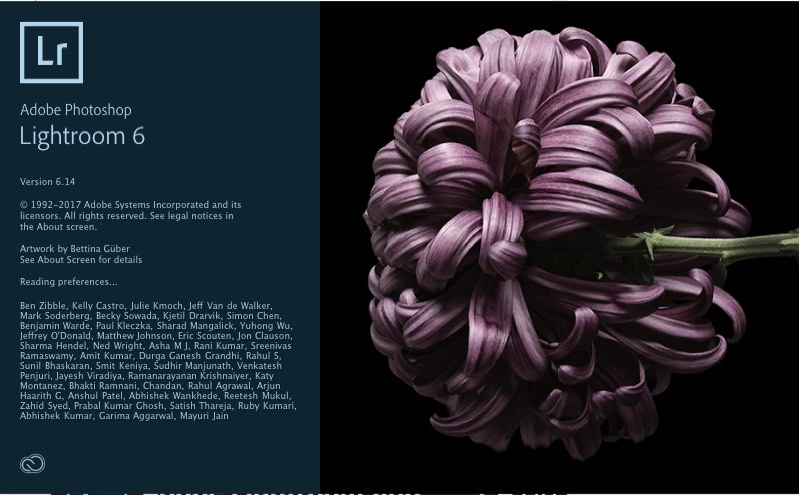1. Go to Adobe Lightroom 6 folder and right click on the app. Choose Get info.
2. Select the option to Open in Low Resolution Mode.

That is all you have to do. After that you will notice that your adobe font is back to that little blurry style font and your issues are gone.
There are some very annoying glitches when running LR6 under Big Sur.
- MAPs module will crash on panning.
- Deleting items will make LR6 crash. You have to be patient. Deleting a single photo will take two crashes 😞.
Enjoy